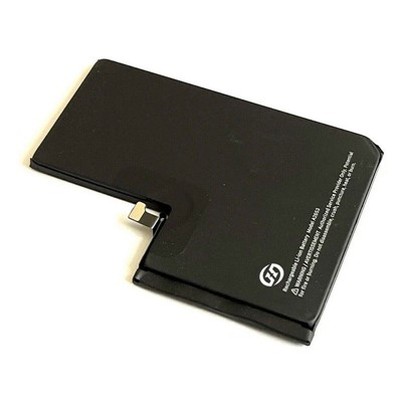What To Do If Your Phone Camera Is Broken
Leave a message
A broken phone camera can be frustrating, but don't worry-there are several ways to fix it. The problem could be due to hardware damage (like a cracked lens or faulty focus motor) or software issues (like a crashed app). Here's what you can try:
1. Check for Software Problems
Restart your phone – Sometimes, a simple reboot can fix the issue.
Clear the camera app's cache – Go to Settings > Apps > Camera > Storage > Clear Cache, then reopen the app.
Update your phone or camera app – Check for system updates or app updates in the Play Store (Android) or App Store (iPhone).
Reset your phone (last resort) – If nothing works, back up your data and try a factory reset.
2. Check for Physical Damage
Cracked lens glass? – If the outer lens is broken, you may need to replace it.
Dirty or dusty lens? – Gently clean it with a soft cloth or alcohol wipe.
Blurry or shaky focus? – The camera's focus motor might be damaged, requiring repair.
3. Try a Different Camera App
If the stock camera app doesn't work, test with Open Camera, Google Camera (GCam), or ProCam X.
4. Check Camera Permissions
Go to Settings > Apps > Camera > Permissions and make sure the app has access to the camera.
5. Get It Repaired
If the camera still doesn't work, you may need:
Official repair – Contact the phone maker (e.g., Apple Store for iPhones).
Third-party repair shop – If your phone is out of warranty, find a trusted repair service.
6. Temporary Fixes
Use the front camera if the back one is broken.
For Android phones, you can try an external USB or Bluetooth camera.
If none of these solutions work, it's best to visit a professional repair shop. Let me know in the comments if you've fixed your phone camera before! 📱🔧