Demystifying LCD Screens: How To Determine The Best Quality For Your Needs
Leave a message
Demystifying LCD Screens: How to Determine the Best Quality for Your Needs
Welcome to the fascinating world of LCD screens! These sleek and vibrant displays have become a ubiquitous part of our lives, from our smartphones to our televisions. But with so many options available, how do you determine which LCD screen offers the best quality for your needs? Don't worry, we're here to demystify the world of LCD screens and help you make an informed decision.
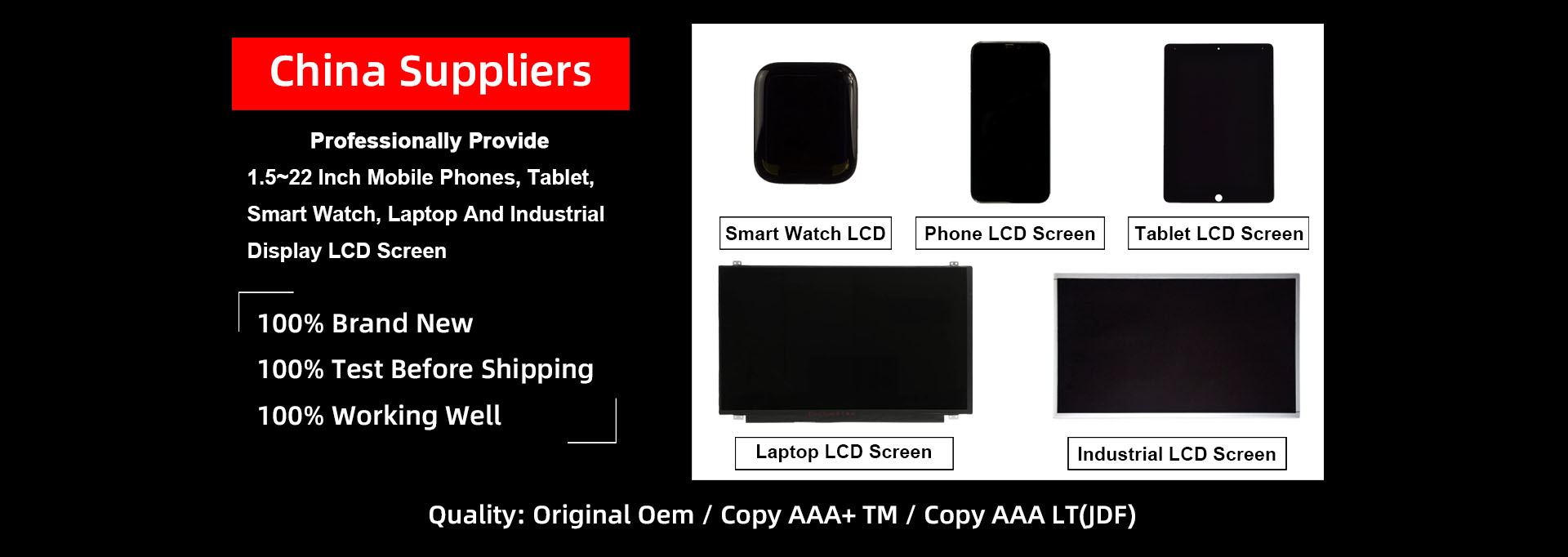
In this comprehensive guide, we'll take a deep dive into the background and advancements in LCD screen technology. We'll explore different types of LCD screens such as twisted nematic (TN), in-plane switching (IPS), advanced fringe field switching (AFFS), vertical alignment (VA), and even delve into blue phase mode screens.
But it's not just about understanding the different types; we'll also uncover what constitutes good LCD screen quality. From display resolution to quality control measures, we'll equip you with all the knowledge needed to distinguish between subpar and outstanding displays.
To ensure that you find the perfect LCD screen for your specific needs, we'll provide valuable insights on identifying your purpose for the screen and considering environmental impact. We'll also compare LED vs. LCD monitors and discuss OLED vs. QLED monitors so that you can make an educated choice based on your preferences.
So buckle up as we embark on this journey through pixels, color reproduction, contrast ratios, and more! By the end of this article, you will be fully equipped with all the information necessary to select an exceptional LCD screen that meets both your practical requirements and aesthetic desires. Let's get started!
Background of LCD Screens
LCD screens have revolutionized the way we interact with technology, providing us with stunning visuals and vibrant displays. But how did LCD screens come to be? Let's dive into a brief background of these incredible inventions.
The history of LCD screens dates back to the late 1960s when researchers began exploring ways to create thin, lightweight displays. It wasn't until the 1970s that the first working LCD screen was developed by James Fergason and his team at Kent State University. This breakthrough paved the way for further advancements in display technology.
Over time, significant improvements were made in LCD screen technology, resulting in sharper images, faster response times, and increased energy efficiency. One notable development was the introduction of active matrix addressing in the 1980s, which improved image quality by allowing each pixel to be individually controlled.
As demand for LCD screens grew across various industries such as televisions, computer monitors, smartphones, and more recently smartwatches and virtual reality headsets - manufacturers continued refining their designs. They focused on enhancing color reproduction capabilities while reducing power consumption.
Today's LCD screens offer a wide range of features like high resolutions (such as Full HD or even 4K), impressive refresh rates for smooth motion rendering during fast-paced action sequences or gaming sessions. Additionally they provide excellent viewing angles so that you can enjoy your favorite content from any position without distortion or loss of color accuracy.
LCD screens have become an integral part of our daily lives due to their versatility and remarkable visual performance. From entertainment purposes to professional applications such as graphic design or video editing - there's an LCD screen out there tailored just for you!
With this foundational understanding of LCD screen history under our belts let's explore different types of LCD screens available on the market today! Stay tuned for more fascinating insights into this captivating world!
History of LCD Screens
The history of LCD screens dates back to the late 1960s when researchers first began exploring liquid crystals as a potential display technology. Initially, these early LCD screens were monochrome and had limited applications. However, advancements in the field quickly led to the development of color displays.
In the 1980s, Japanese companies such as Sharp and Casio introduced commercially available LCD screens for calculators and watches. These devices revolutionized the market by offering lightweight and energy-efficient alternatives to traditional cathode-ray tube (CRT) displays.
Throughout the following decades, LCD screen technology continued to evolve rapidly. The introduction of active-matrix addressing using thin-film transistors (TFT) in the late 1980s greatly improved image quality and response times. This laid the foundation for modern LCD panels used in televisions, computer monitors, smartphones, tablets, and other electronic devices.
In recent years, there have been significant advancements in LCD screen technology aimed at enhancing picture quality even further. These include innovations such as high-dynamic-range (HDR) imaging, local dimming zones for better contrast ratios, wider color gamuts with support for billions of colors, and faster refresh rates for smoother motion handling.
Understanding the history of LCD screens helps us appreciate how far this technology has come. From humble beginnings as simple monochrome displays to today's vibrant high-resolution panels with lifelike visuals – it's truly remarkable how these slim marvels have transformed our digital experiences over time.
Advancements in LCD Screen Technology
LCD screen technology has come a long way since its inception. Over the years, manufacturers have made significant advancements to enhance the quality and performance of LCD screens.
One major advancement is the development of LED backlighting. In traditional LCD screens, fluorescent tubes were used as the light source behind the liquid crystal display panel. However, with LED backlighting, light-emitting diodes are utilized instead. This not only allows for thinner and more energy-efficient displays but also provides better color reproduction and contrast ratios.
Another notable advancement is the introduction of higher refresh rates. Refresh rate refers to how many times per second an image on the screen is redrawn. With faster refresh rates, motion blur is reduced, resulting in smoother visuals for gaming or watching fast-paced videos.
In addition to that, there have been improvements in viewing angles and color accuracy thanks to technologies like In-plane switching (IPS) and Advanced fringe field switching (AFFS). These technologies allow for wider viewing angles without color distortion or loss of brightness.
Furthermore, advancements in LCD screen technology have led to higher resolutions such as 4K and even 8K displays. Higher resolution means more pixels packed into each inch of the screen, resulting in sharper images with greater detail.
These advancements continue to push the boundaries of what LCD screens can offer in terms of picture quality, energy efficiency, and overall user experience. As technology continues to evolve at a rapid pace, we can expect further innovations that will further improve LCD screen technology.
Types of LCD Screens
LCD screens come in various types, each offering unique features and capabilities. Understanding the different types can help you determine which one is best suited for your needs.
One popular type is Twisted nematic (TN) screens. These screens are known for their fast response times and affordability. They are commonly used in gaming monitors due to their ability to display high refresh rates and reduce motion blur.
Another type is In-plane switching (IPS) screens. IPS technology provides superior color reproduction and wider viewing angles compared to TN panels. This makes them ideal for graphic design work or watching movies with friends from different angles.
Advanced fringe field switching (AFFS) screens offer even better image quality than IPS panels. They provide higher contrast ratios, improved color accuracy, and deeper blacks. AFFS displays are often found in professional-grade monitors where precise color representation matters.
Vertical alignment (VA) screens strike a balance between TN and IPS technologies. They offer faster response times than IPS panels while providing better color reproduction than TN displays. VA panels excel at displaying deep blacks but may experience some ghosting during fast-paced gaming scenarios.
There's the blue phase mode screen technology that allows for faster pixel transitions resulting in reduced motion blur. However, this technology is still relatively new and not as widely available as other LCD screen types.
It's important to consider these various options when choosing an LCD screen that meets your specific requirements, whether it's for gaming, graphic design, or general multimedia use.
Twisted nematic (TN) Screens
Twisted nematic (TN) screens have long been a popular choice for many consumers due to their affordability and fast response times. These screens work by using liquid crystal molecules that twist when an electric current is applied, allowing light to pass through or be blocked depending on the orientation of the molecules.
One advantage of TN screens is their ability to achieve high refresh rates, making them ideal for gaming and fast-paced action. They also tend to have lower input lag compared to other types of LCD screens, providing a more responsive experience.
However, TN screens do have some drawbacks. One major disadvantage is their limited viewing angles. When viewed from off-center positions, colors can appear washed out or distorted. This can be problematic if you often collaborate with others or enjoy watching content with friends.
Additionally, TN screens generally offer lower color accuracy and contrast ratios compared to other types of LCD panels such as IPS or VA. This means that images may not appear as vibrant or true-to-life on TN displays.
Twisted nematic (TN) screens are a cost-effective option for those seeking fast response times and high refresh rates but may not deliver the same level of image quality and wide viewing angles as other screen technologies available in the market today.
In-plane switching (IPS) Screens
In-plane switching (IPS) screens are a popular choice for those seeking superior color reproduction and wider viewing angles. This technology was developed to address the limitations of twisted nematic (TN) screens, which often suffer from poor color accuracy and narrow viewing angles.
IPS screens work by aligning the liquid crystal molecules horizontally instead of vertically, allowing light to pass through more easily. This results in more vibrant colors and better image quality overall.
One key advantage of IPS screens is their wide viewing angles. Unlike TN screens that tend to lose color accuracy when viewed from an angle, IPS displays maintain consistent colors even when viewed from the side. This makes them ideal for tasks that require collaboration or sharing content with others.
Another benefit of IPS screens is their accurate color reproduction. They are capable of displaying a wider range of colors compared to other types of LCD panels, making them suitable for professional applications such as graphic design and photo editing.
However, it's important to note that IPS displays generally have slower response times compared to TN panels, which can result in motion blur during fast-paced activities like gaming or watching action-packed movies. Additionally, IPS monitors tend to be pricier than TN counterparts due to their advanced technology.
If you prioritize accurate color representation and wide viewing angles over lightning-fast response times, an IPS screen may be the best choice for your needs.
Advanced fringe field switching (AFFS) Screens
Advanced fringe field switching (AFFS) screens are a type of LCD screen that offer enhanced viewing angles and improved color reproduction. Developed as an upgrade to the traditional twisted nematic (TN) technology, AFFS screens utilize electric fields to control the alignment of liquid crystal molecules.
One key advantage of AFFS technology is its ability to provide wider viewing angles without significant loss in image quality. This makes AFFS screens suitable for applications where multiple people need to view the screen from different positions, such as in conference rooms or public displays.
In terms of color reproduction, AFFS screens also excel by offering more accurate and vibrant colors compared to TN panels. This makes them particularly well-suited for tasks that require precise color representation, such as graphic design or photo editing.
Additionally, AFFS screens typically have higher contrast ratios and better visibility under bright lighting conditions compared to other types of LCDs. This ensures that images remain clear and readable even in challenging environments.
It's worth noting that due to their advanced technology, AFFS screens can be more expensive than other LCD options. However, if you require excellent image quality with wide viewing angles and accurate colors, investing in an AFFS display may be worth it.
Advanced fringe field switching (AFFS) screens offer a superior visual experience with wider viewing angles, vibrant colors, high contrast ratios, and good visibility under bright lighting conditions. If you need a display with these qualities for your specific application or use case - whether it's professional design work or sharing content with others - considering an AFFS screen would be a wise choice
Vertical alignment (VA) Screens
Vertical alignment (VA) screens are another type of LCD screen technology that offers its own unique advantages. VA screens have improved viewing angles compared to TN screens, making them a popular choice for those who require wider viewing angles. Additionally, VA screens typically offer better color reproduction and contrast ratios, resulting in more vibrant and realistic images.
One of the key features of VA screens is their ability to display deep blacks with high contrast levels. This makes them well-suited for watching movies or playing games that require rich dark tones. The wide color gamut of VA screens also ensures accurate and vivid colors across the entire spectrum.
However, it's worth noting that VA screens tend to have slower response times compared to other types of LCDs. This can lead to motion blur or ghosting in fast-paced scenes, which may not be ideal for gaming enthusiasts or those who prioritize smooth visuals.
In terms of affordability, VA screens generally fall between TN and IPS displays. They offer a good balance between price and performance, making them a suitable option for users who want decent image quality without breaking the bank.
If you value excellent color reproduction and deep blacks but don't require lightning-fast response times, vertical alignment (VA) screens could be an excellent choice for your LCD screen needs.
Blue phase mode Screens
Blue phase mode screens are a relatively new and exciting development in LCD screen technology. These screens utilize a unique liquid crystal structure that allows for faster response times and improved image quality. The blue phase mode is named after the characteristic blue hue that the liquid crystals exhibit when an electric field is applied.
One of the key advantages of blue phase mode screens is their ability to achieve higher refresh rates, making them ideal for applications such as gaming and fast-paced video content. This means that users can enjoy smoother motion without experiencing blurring or ghosting effects.
In addition to their impressive performance, blue phase mode screens also offer excellent color reproduction and wide viewing angles. This makes them suitable for professional tasks such as graphic design, photography editing, and video production where accurate color representation is crucial.
Another noteworthy feature of blue phase mode screens is their energy efficiency. Compared to other LCD technologies, they consume less power which not only helps reduce electricity bills but also has a positive environmental impact by lowering carbon emissions.
Blue Phase Mode Screens are an exciting advancement in LCD technology offering faster response times, superior image quality, vibrant colors with wide viewing angles all while being energy efficient. With these benefits in mind, it's clear why many consumers are considering Blue Phase Mode Screens for their display needs
Understanding LCD Screen Quality
When it comes to choosing an LCD screen, understanding the quality is essential. There are a few key factors to consider when evaluating the quality of an LCD screen.
Display resolution plays a crucial role in determining the sharpness and clarity of images on the screen. Higher resolutions offer more pixel density, resulting in clearer and crisper visuals.
Another important aspect is display quality control. This refers to how well the colors are represented on the screen and how accurately they can be calibrated. A high-quality LCD screen should have good color accuracy and consistency across different viewing angles.
LCD screens also come with advantages like energy efficiency, as they consume less power compared to other types of displays. They also tend to have longer lifespans due to their design.
However, there are some disadvantages too. One major drawback is limited contrast ratio, which affects how deep blacks appear on the screen. Additionally, LCD screens may suffer from backlight bleeding or clouding issues that can impact image quality in dark scenes.
To determine the best LCD screen for your needs, you must first identify your purpose for using it. Are you looking for a monitor for gaming or professional work? Consider factors such as response time and color accuracy accordingly.
It's also crucial to weigh environmental impact when choosing an LCD screen. Look for models with energy-saving features like LED backlighting or eco-friendly certifications such as Energy Star rating.
Comparing LED vs. LCD monitors is another consideration worth making. While both use liquid crystal technology, LED monitors have better energy efficiency due to their light-emitting diodes instead of cold cathode fluorescent lamps (CCFLs).
OLED vs QLED monitors provide different advantages depending on your preferences. OLED offers deeper blacks and wider viewing angles but can be susceptible to burn-in over time. On the other hand,QLED provides brighter output but has limitations regarding black levels compared with OLED displays.
By considering these factors and understanding LCD screen quality, you can make an informed decision that aligns
Display Resolution
In recent years, there have been significant advancements in display resolutions, with higher resolutions becoming more common. The most commonly used resolutions include Full HD (1920x1080), Quad HD (2560x1440), and 4K Ultra HD (3840x2160).
Higher display resolutions generally offer sharper and more detailed images, making them ideal for tasks that require precise visuals such as graphic design or video editing. However, it's important to note that a higher resolution may also require a more powerful graphics card or processing power to ensure smooth performance.
When considering the display resolution for your needs, it's essential to assess what you will primarily use the LCD screen for. If you're mainly using it for everyday tasks like web browsing or word processing, a standard Full HD resolution should suffice. On the other hand, if you're into gaming or professional content creation where visual clarity is crucial, opting for a higher-resolution monitor might be worth considering.
Choosing the right display resolution depends on your specific requirements and budget. It's always recommended to do some research and read customer reviews before making your final decision.
Display Quality Control
Display Quality Control is a crucial aspect to consider when determining the best LCD screen for your needs. It ensures that the display meets certain standards and specifications, resulting in a high-quality visual experience.
One important factor to look at is color accuracy. A well-calibrated LCD screen should be able to accurately reproduce colors, ensuring that what you see on the screen matches real-life colors as closely as possible. This is particularly important for professionals such as graphic designers or photographers who rely on accurate color representation.
Another aspect of display quality control is brightness and contrast ratio. A good LCD screen should have sufficient brightness levels to ensure clear visibility even in brightly lit environments. Additionally, a high contrast ratio allows for better differentiation between light and dark areas on the screen, enhancing overall image quality.
Pixel density also plays a role in determining display quality. The higher the pixel density, the sharper and more detailed the images will appear on the screen. This becomes especially relevant when considering larger screens or using displays for tasks like video editing or gaming where crisp visuals are essential.
Viewing angles are an important consideration when it comes to display quality control. Ideally, an LCD screen should offer wide viewing angles so that images remain consistent regardless of your position relative to the screen.
By understanding these aspects of display quality control, you can make an informed decision about which LCD screen will meet your specific requirements and provide you with optimal visual performance without compromise!
Advantages of LCD Screens
One major advantage of LCD screens is their energy efficiency. Compared to other types of displays, such as CRT monitors, LCD screens consume significantly less power. This not only helps reduce electricity costs but also contributes to a greener environment by minimizing energy consumption.
Another benefit is the image quality provided by LCD screens. With their high resolution and vibrant colors, these displays deliver sharp and clear visuals, making them ideal for tasks such as graphic design or video editing. The consistent brightness across the screen ensures that images are displayed accurately from any viewing angle.
LCD screens are also known for their durability. Unlike older technologies like CRT monitors that were prone to flickering or fading over time, LCD panels are designed to last longer without degrading in performance. They can withstand constant use without compromising on image quality or responsiveness.
Furthermore, LCD screens offer a compact form factor which makes them space-efficient. Whether you're setting up a home office or outfitting a business with multiple workstations, these slim-profile displays take up minimal desk space while still providing ample screen real estate.
One more advantage worth mentioning is the reduced eye strain associated with LCD screens compared to alternatives like CRT monitors. By utilizing backlighting technology instead of electron beams used by traditional tube-based displays, LCDs emit less radiation and minimize flickering effects that can lead to eye fatigue during prolonged use.
The advantages of LCD screens encompass energy efficiency, superior image quality, durability,
space-efficiency ,and reduced eye strain.
Disadvantages of LCD Screens
LCD screens, despite their numerous advantages, also come with a few disadvantages that are important to consider. One major drawback of LCD screens is their limited viewing angles. When viewed from certain angles, the colors may appear washed out or distorted, making it difficult to see the screen clearly. This can be particularly problematic in situations where multiple people need to view the screen simultaneously.
Another disadvantage of LCD screens is their relatively low refresh rate compared to other display technologies such as OLED or QLED. This means that fast-moving images or videos may appear blurry or have motion artifacts on an LCD screen. Gamers and video enthusiasts who require smooth and fluid visuals may not find LCD screens ideal for their needs.
LCD screens also tend to have higher power consumption compared to some other display technologies. The backlighting used in LCD panels requires a significant amount of energy, which can impact battery life on devices like laptops and smartphones.
Additionally, some users may experience eye strain when using LCD screens for extended periods due to factors such as flickering backlights or excessive blue light emission. While there are measures available like blue light filters and adjustable brightness settings, this issue should still be taken into consideration by individuals who spend long hours in front of a screen.
Despite these drawbacks, it's important to note that advancements continue to be made in LCD technology to address these concerns and improve overall performance. It ultimately comes down to individual preferences and specific use cases when determining whether the disadvantages outweigh the benefits of an LCD screen for your particular needs.
How to Determine the Best LCD Screen for Your Needs
When it comes to determining the best LCD screen for your needs, there are a few key factors to consider. First and foremost, you need to identify your purpose for the screen. Are you using it for gaming, graphic design, or general office work? This will help determine the necessary specifications such as resolution and response time.
Another important consideration is the environmental impact of the screen. Look for energy-efficient models that are certified by programs like Energy Star. Not only will this save you money on utility bills, but it also contributes to a greener planet.
Next, compare LED vs. LCD monitors. While both offer excellent image quality and color reproduction, LED monitors tend to be more energy-efficient and have thinner profiles. However, LCD screens may be more cost-effective depending on your budget.
Additionally, OLED vs QLED monitors should be taken into account if you're looking for top-of-the-line display technology. OLED screens provide deep blacks and vibrant colors with individual pixel control while QLED offers brighter images with better visibility in well-lit environments.
By considering these factors and doing some research on reputable brands and customer reviews, you can confidently choose an LCD screen that meets all of your requirements without breaking the bank!
Identifying Your Purpose for the Screen
When it comes to determining the best LCD screen for your needs, it's crucial to start by identifying your purpose for the screen. Are you using it for gaming, graphic design, or simply everyday tasks like web browsing and word processing? Each of these uses will have different requirements in terms of display quality and features.
For gamers, a high refresh rate is essential to ensure smooth gameplay without any motion blur. Look for an LCD screen with a refresh rate of at least 144Hz or higher. Additionally, consider screens with adaptive sync technology such as AMD FreeSync or NVIDIA G-Sync, which can eliminate screen tearing and enhance overall gaming experience.
Graphic designers require accurate color reproduction and wide viewing angles. In this case, opt for an LCD screen that utilizes IPS (In-Plane Switching) technology. IPS panels offer excellent color accuracy and consistent image quality even when viewed from different angles.
If you're primarily using the screen for everyday tasks like web browsing or word processing, a standard LCD panel should suffice. However, keep in mind factors such as display resolution and size that can affect readability and user comfort.
Consider also whether you require additional features like built-in speakers or USB ports. These can be convenient if you frequently connect peripherals or need audio capabilities without relying on external speakers.
By identifying your purpose for the screen upfront, you'll be able to narrow down your options significantly and make a more informed decision based on what matters most to you in terms of functionality and performance.
Considering Environmental Impact
One factor to consider is energy efficiency. LCD screens are generally more energy-efficient than older CRT monitors, but there can still be variations in power consumption among different models. Look for screens that are ENERGY STAR certified or have low power consumption ratings.
Another consideration is the materials used in manufacturing the screen. Some LCD screens contain harmful substances such as mercury and lead, which can be detrimental if not properly disposed of at end-of-life. Look for screens that adhere to international standards like RoHS (Restriction of Hazardous Substances) and are labeled as being free from these hazardous materials.
Additionally, think about the lifespan of the LCD screen you're considering. Longer-lasting displays mean less electronic waste generated over time, so investing in a durable monitor can make a positive environmental impact.
Recycling options should also be taken into account when choosing an LCD screen. Check if the manufacturer offers recycling programs or if there are local facilities that accept electronic waste for proper disposal and recycling.
By considering these environmental factors alongside display quality, you can make a more informed decision on which LCD screen best fits your needs while minimizing its impact on the environment
Comparing LED vs. LCD Monitors
When it comes to choosing a monitor, the decision between LED and LCD can be a confusing one. Both technologies have their benefits and drawbacks, so it's important to understand the differences before making your choice.
LED monitors use light-emitting diodes as their backlight source, resulting in brighter and more vibrant colors. They also tend to be thinner and more energy-efficient than LCD monitors. On the other hand, LCD monitors use cold cathode fluorescent lamps (CCFL) for backlighting, which may result in slightly dimmer images.
In terms of image quality, both LED and LCD monitors can produce excellent visuals with high resolution and clarity. However, some users prefer LEDs for their deeper blacks and better contrast ratios. This makes them ideal for tasks that require accurate color reproduction like photo editing or graphic design.
Another factor to consider is cost. LED monitors are generally priced higher than LCD models due to their advanced technology. However, over time they can save you money on energy bills thanks to their energy efficiency.
The choice between LED and LCD will depend on your specific needs and budget constraints. Whether you prioritize superior image quality or cost-effectiveness, it's important to research thoroughly before making your decision.
Remember: evaluating features such as brightness levels, response times,and viewing angles will help ensure that you choose a monitor that suits your individual requirements.
OLED vs. QLED Monitors: Which is right for you?
OLED and QLED are two popular types of monitors that have taken the display market by storm. Both offer impressive picture quality and advanced features, but which one is right for you?
Let's start with OLED (Organic Light Emitting Diode) monitors. These displays utilize organic compounds that emit light when an electric current is applied. This technology allows for incredibly vibrant colors, deep blacks, and excellent contrast ratios. OLED screens also excel in fast response times and wide viewing angles.
On the other hand, we have QLED (Quantum Dot Light Emitting Diode) monitors. These displays use quantum dots to enhance color accuracy and brightness levels. QLED screens can produce a wider color gamut compared to traditional LCDs, resulting in more lifelike images.
When deciding between OLED and QLED, there are a few factors to consider. If you value true blacks, exceptional contrast, and immersive visuals for gaming or media consumption, OLED may be the better choice for you. However, if you prioritize bright HDR performance, accurate colors for professional work or prefer a more affordable option without compromising too much on image quality - then QLED could be your best bet.
Ultimately it comes down to personal preference and specific needs – so take your time researching both options before making a decision!







