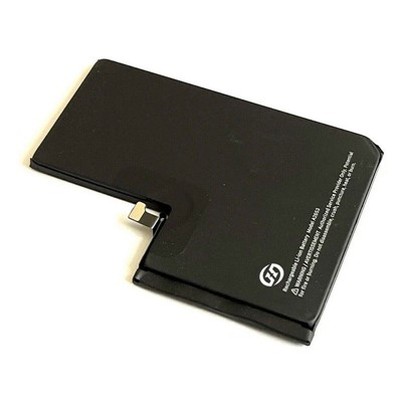What To Do When You Forget Your IPhone Passcode
Leave a message
Hey, everyone! We've all been there-you pick up your iPhone, try to unlock it, and suddenly realize you've completely forgotten your passcode. Don't panic! There are several ways to fix this problem. Let's take a look at some easy solutions.
Use "Find My iPhone"
If you turned on "Find My iPhone" before forgetting your passcode and remember your Apple ID and password, this method is a great option. First, grab another device like an iPhone, iPad, or Mac and open the "Find" app (it's called "Find My" on iPhone and iPad, and just "Find" on Mac). Log in to the app with your Apple ID and password. Then, find your iPhone in the list of devices and click "Erase This Device." This will delete all the data on your iPhone, including the passcode. After erasing, you can set up your iPhone again using your Apple ID and password.
Restore Your iPhone via iTunes
If you didn't turn on "Find My iPhone" or want to try keeping some data (though this usually causes data loss), you can try restoring your iPhone with iTunes. First, connect your iPhone to a computer with the latest version of iTunes installed using a data cable. Next, depending on your iPhone model, follow these steps to enter recovery mode:
For iPhone 8 and later models, hold down the side button and the volume down button until you see the iTunes or Finder prompt.
For iPhone 7 or iPhone 7 Plus, hold down the side button until you see the prompt.
For iPhone 6s and earlier models, hold down the home button and the top (or side) button until you see the prompt.
Finally, in iTunes or Finder, select the "Restore iPhone" option. This will download the latest iOS software and restore your iPhone.
Contact Apple Support
If you didn't turn on "Find My iPhone" and don't have an iTunes backup, don't worry. You can reach out to Apple Support. The Apple support team will ask you to provide proof of purchase and other information to verify your identity. Then, they may guide you to the nearest Apple Authorized Service Provider for unlocking or offer other solutions.
Before trying any of these methods, it's a good idea to back up important data on your iPhone if possible, because some of these solutions may lead to data loss.
Hope these tips help you get back into your iPhone quickly! If you have any questions or other experiences to share, feel free to leave a comment below.